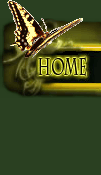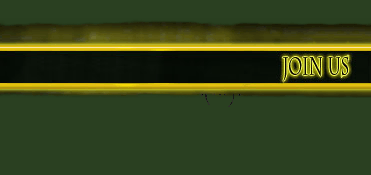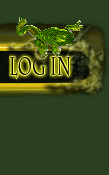ChromeEd editor is the basic tool used for creating maps for Chrome. It allows creating singleplayer as well as multiplayer maps. This editor is also the primary tool for any sort of modifications of Chrome. The editor is based on modules, which means that it is possible to expand it with so called plug-ins. Users get the editor with a few ready plug-ins, such as a plug-in used for generating terrain (based on height map), a plug-in for generating plant life, or a plug-in for creating films.
ChromeEd differs from other well-known editors such as WorldCraft (Valve Hammer Editor) for Half-Life or UnrealEd for any game based on the Unreal engine. In ChromeEd the user puts together a map from readymade elements (elements made with other programs). Because of the fact that the logic of Chrome is based on the Java language, ChromeEd also uses that language and refers to all Java classes of Chrome. When first looking at the editor, it resembles 3D software, for example 3D Studio MAX, mainly because of the division into four separate windows.
These windows can be freely configured by the user - it is possible to look at the map from different views, for example from the top, side or from the front. Usually the perspective view is used.
Another tool, which resembles tools used in 3D programs, is the so called Gizmo.
It is the basic tool used in object transformation. Using Gizmo the user can move objects around the map, turn them around, as well as scale them. The Gizmo itself can be scaled, which makes it more comfortable to work with the editor. Creating each map starts with using the "Environment" plug-in. It is one of the most important plug-ins in the ChromeEd editor.
Using this plug-in it is possible to generate a terrain map, for example based on the height map prepared, for example, in Adobe Photoshop), it is possible to adjust the size of the map (Chrome can generate and use maps as large as tens of square kilometers!), add color map to the map (it is a texture covering the terrain, color map is prepared in Corel Bryce), add detail map (it is a texture that the player sees in his immediate environment).
Furthermore, using the "Environment" plug-in it is possible to add sky to the map and define the position of the sun on the sky.
Another important element of the "Environment" plug-in is the possibility of adding water to the map and generating waves on the surface of the water.
Using the same plug-in the user can add fog.
When the map is ready, it is necessary to generate lightmap, which is also done using the "Environment" plug-in.
The same pug-in can generate rain or snow. It is possible to create something like this.
Of course it is necessary to put some effort in order to create the effect as on the picture above, but with the help of a large tutorial, which is available for the ChromeEd editor, creating new maps should not be difficult. The map generated with the "Environment" plug-in can be further modified using the "Terrain" plug-in.
With this plug-in it is possible to smoothen out the terrain, add hills or valleys, etc.
Work with this plug-in is quite easy because it basically comes down to holding down the left mouse button and moving the mouse down (to create valleys) or up (to create hills).
"Forest" plug-in is another plug-in included in the ChromeEd editor.
This plug-in generates any plant life on the map, from grass to huge forests.
The "Forest" plug-in can generate up to few million blades of grass and trees. This way the user does not have to worry about "planting" single trees. This plug-in can also generate rocks and other 3D objects (even buildings!).
Another, probably the most often used plug-in is the "Mesh Browser".
Using this plug-in, the user can add all the elements available in the game (also these elements, which will be added by modmakers when creating modifications for Chrome), starting with 3D objects like buildings and all kinds of vehicles, AI objects (objects controlled by the computer), and finishing with objects connected with map logic like patrol paths (paths used by the AI), triggers (elements which trigger a given action according to a specific situation), etc.
The last plug-in available with the editor is the "Films" plug-in. This plug-in is used for creating films.
This plug-in has huge possibilities and probably the best proof for this are the films, which can be watched in Chrome.
This is a brief characteristic of the plug-ins in the ChromeEd editor. ChromeEd however does not offer only plug-ins. There are other tools available, which can be used for creating maps. The editor enables turning off the view of elements, which at the given moment of map edition are not necessary. It is a very useful tool, especially with large and complicated maps, because when certain elements arte turned off (e.g. trees and grass), the editor works much faster. Another important tool in the editor is the search for mistakes on the map.
The window for marking and selecting objects is very advanced.
Using this tool it is very simple to find any object on the map.
Another very important element of the ChromeEd editor is the object attribute window.
Depending on the function of the given object, using this window it is possible to generate lightmap for the object, provide proper form by applying appropriate skin. The user can precisely position the object on the map and define the class of the object. The class of the object determines the function of the object. Using the object attribute window the user can assign certain actions to the object, for example what will happen when the object is destroyed by the player, when the object "sees" the player and many, many more. Because Chrome and ChromeEd use Java, the editor includes a special window, which enables searching for references between objects and classes. The editor enables grouping objects, which can simplify working with objects.
Another innovation in ChromeEd is the possibility of combining few objects into one.
In this operation a new object is being created. This way the maps in Chrome are displayed faster (one object is displayed faster than few objects). Of course the editor also includes tools enabling the free use of the camera of the viewing window (zooming, turning, etc.) and tools for precise "throwing" objects on other objects. When the mapmaker adds snow or rain to the map, for sure he will need a tool to generate a height map for the rain or snow generator.
This way rain or snow will not be falling down where it is not supposed to, e.g. indoors. The last important tool, especially useful when creating singleplayer maps, is the collision generator for the AI.
After generating such a collision map, AI objects (objects controlled by the computer) will avoid colliding with trees, other objects, water, etc.
Very innovative and unparalleled function of ChromEd editor is the ability to test a map in the editor, without a need to start the game itself.
Therefore, it is fully possible to test a developed map using only ChromEd (a map started like that works identically like in the real game), what spares the time.
This is a brief description of the ChromeEd editor. The editor has great possibilities and it is difficult to name them all in this introduction. The best examples of the possibilities of the editor are all the maps in Chrome, singleplayer as well as multiplayer. The last, and probably the most important information for all users is the fact, that ChromeEd is still being developed. Each new version of the editor is more stable, more mistake-free, tools and plug-ins are being improved. Right now the "Environment" plug-in has been modified and now it is possible to define fog under water and the behavior of water when the player is below surface.
The "Terrain" plug-in has also been modified.
The less noticeable improvements include more advanced search for mistakes on the maps and addition of clipboard enabling storing of the most frequently used elements.